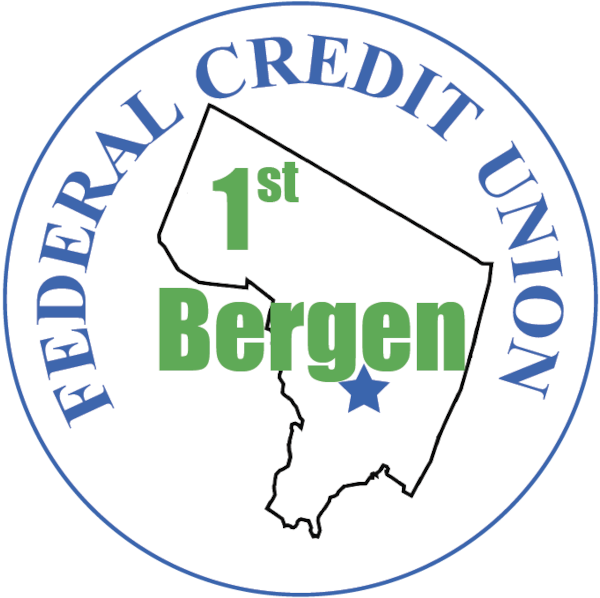Services
Visa® Debit and Allpoint ATM Network
1st Bergen offers all members a free Visa® Debit & ATM Card free when opening a new checking account. Your Visa® card links directly to your checking account to make purchases around the world and online wherever Visa® cards are accepted. You can also use your card to link your 1st Bergen checking account to most third-party services that accept debit cards.
Your debit card can also be used at more than 55,000 surcharge-free ATMs worldwide as part of the Allpoint network of ATMs. Allpoint ATMs can currently be used to make cash withdrawals, make transfers between your share and checking account, check your account balances, and make cash deposits at select Allpoint+ ATMs.
Allpoint ATMs are located across the country, and many are in chain retail stores. Click below to expand a list of common retailers where you can find an Allpoint Surcharge-Free ATM.
-
These retail stores usually have Allpoint ATMs. Please check the link below to verify if the location you’re visiting has an Allpoint ATM.
Pharmacy/Drugstores: CVS Pharmacy, Rite Aid, Walgreens
Gas Station/Convenience Stores: 7-Eeven, QuickChek, Royal Farms, Speedway, Sunoco, Wawa
Big Box Stores: Costco and Target
Grocery Stores: Many chain and independent grocery stores have Allpoint ATMs. Check the link below.
-
Select Retailers have Allpoint+ ATMs that can accept deposits. Locally, most Target stores and select Walgreens stores have Allpoint+ ATMs.
Click the link below to locate an Allpoint+ ATM.
Your 1st Bergen Debit Card is protected by EnFact Fraud Detection. If fraudulent use is suspected on your account, you may contact us to confirm the transaction or report it as fraud. If at any point your debit card is stolen or you suspect fraud on your account, contact 1st Bergen immediately to close your card by calling (201) 968-0202 or emailing membersupport@1stbergen.com.
EnFact will automatically contact you if fraud is suspected on your account. If they call, be sure to answer and verify the transactions on your account. You can always verify the call by calling the branch.
In the event you suspect fraudulent use, you can also temporarily lock your card through the 1st Bergen mobile app. This will prevent any transactions from processing until you unlock the card.
ACH & Wire Transfers
Automated Clearing House (ACH) Instructions
1st Bergen participates in the FedACH system to provide free transfers to and from your checking account, as well as your accounts at other financial institutions, and direct deposit into any of your 1st Bergen accounts. ACH transfers can also be used to pay certain expenses directly, like rent and utility bills, to avoid expensive surcharges. You can also use the ACH system to link your 1st Bergen checking account to some third-party services that use ACH.
You will need your 1st Bergen account number and routing number to set up an ACH transfer or Direct Deposit:
Routing Number: 021283916
Account Number: 00000 + your 5-digit account number (e.g., 0000012345)
You will use the same account number for your savings and checking account. Be sure to select “savings” or “checking” when setting up an ACH transfer to direct your funds to the right account.
Wire Transfer Instructions
Most transactions can be completed using the ACH instructions above. However, a Wire Transfer may be necessary in certain circumstances. Wire transfers require special account information that is different from your ACH account information. To initiate a wire transfer from another institution into 1st Bergen, you will need to provide the following information to your institution.
Instructed Agent: Alloya FCU
Routing Number: 221381715
Address: 1021 Watervliet-Shaker Road, Albany, NY 12205
Phone Number: 800-253-0053
Creditor Agent: 1st Bergen FCU
Address: 392 Main Street, Hackensack, NJ 07601
FI Identification: 021283916
Phone: 201-968-0200
Creditor: Your Name
Address: Your Address
Account Number/ID: Your 1st Bergen Member Number
Purpose/Instructions: How you would like final handling of the wire; e.g. Loan Payment
Fees may apply. Please contact us at 201-968-0202 during regular business hours for assistance with wire transfers, or to initiate a wire transfer to another institution.
Online Banking & 1st Bergen Mobile App
1st Bergen offers free self-service online banking to all members. It’s easy to register and manage all your accounts from the comfort of your home.
Online banking can be used to:
Make loan payments & transfers between your 1st Bergen accounts
Enroll and view electronic statements
View account balances & history
Set up automatic Bill Pay
You can also access your accounts through the 1st Bergen Mobile App, available on the App Store for Apple devices and Google Play Store for Android devices. Mobile deposits for checks up to $2,000 are also available through the 1st Bergen App with no additional fees.
Online Bill Pay
Online Bill Pay services are available for free to members enrolled in Online Banking. With Online Bill Pay, you can:
See all your bills in one place to keep your budget on target
Schedule automatic ACH payments for monthly bills
Make transfers between your 1st Bergen accounts and your accounts at other financial institutions
Send and receive money with Zelle®
To enroll in Bill Pay, log in to Online Banking and click the “Bill Pay” tab. You will be prompted to set up and verify the account you want to use for Bill Pay. Once verified, you can return to the Bill Pay tab to access all available services.
Zelle®
1st Bergen has partnered with Zelle® to bring you a fast and easy way to send and receive money with friends, family, and people you know. With Zelle®, you can send money directly from your account to enrolled recipients in minutes, all from the convenience of online banking on our mobile app.
Using your email address or U.S. mobile number, log in to your online banking account and enroll in Bill Pay. Once your account is verified, return to Bill Pay and select the "Send Money With Zelle®" tab to enroll.